Ah, passwords. Those tiny digital keys that can either protect your online kingdom or leave the door wide open for cyber-villains. Unfortunately, 2024 showed us that people are still using shockingly bad passwords. Spoiler alert: "123456," "password," and the oh-so-creative "qwerty123" remain top offenders. In fact, “123456” takes the top spot year after year. Seriously, folks? You can do better than that.
In case you’re curious, NordPass, who says that 78% of the most common passwords have the potential to be cracked in less than one second, has compiled a list of the 200 most used and worst passwords of the last year. After the previously mentioned worst one (and those that are longer versions of it), others on the list are “password,” “qwerty (and “qwerty 123,” “qwerty1234,” etc.), the ever so charming “iloveyou” and “lovely,” “football,” and other sports, and a personal favorite “letmein.”
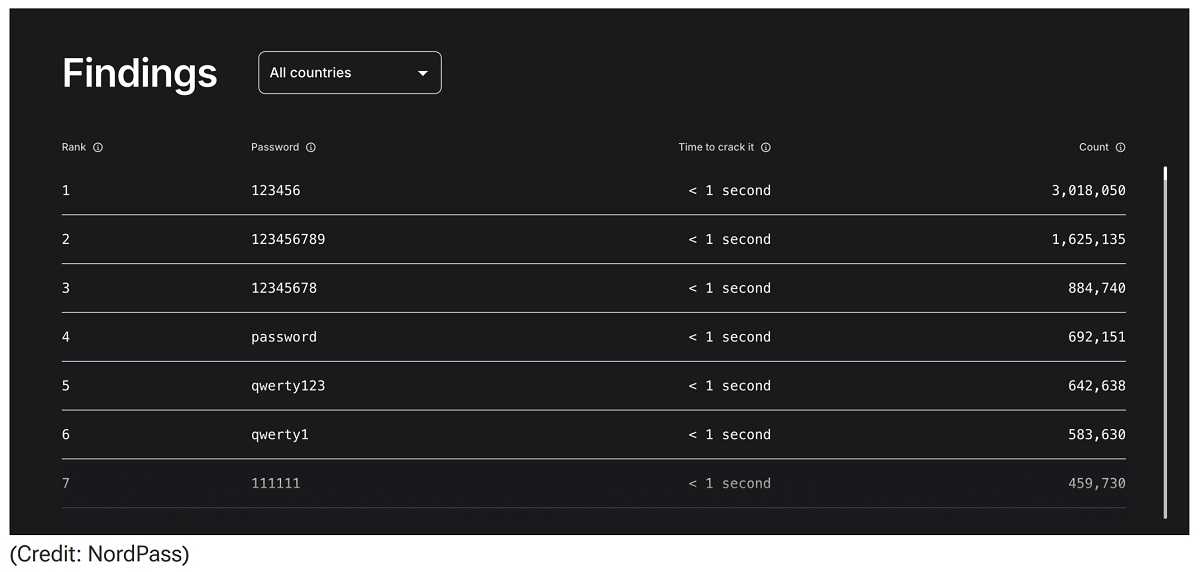
Hackers are practically throwing a party when they see passwords like these! If your password can be guessed faster than you can say "oops," it's time for an upgrade. Here's how to level up your password game and keep those digital baddies out of your accounts:
1.  Go Long or Go Home: Make your passwords at least eight characters. The longer, the better.
Go Long or Go Home: Make your passwords at least eight characters. The longer, the better.
2. Mix It Up: Use a chaotic blend of uppercase, lowercase, numbers, and symbols. A password like "B3!nG_Cr34t!vE" is far harder to crack than "iloveyou."
3. No Sherlock Clues: Avoid personal details like birthdays, pet names, or your favorite band's name. If it's on your social media, it's off-limits for your passwords.
4. The One-Pass Wonder? Nope: Don't reuse passwords across multiple sites. If one gets compromised, it's like handing out copies of your house key.
5. Get Creative with Passphrases: Combine random words for a quirky, secure password like "BananaRocket$SalsaDance." That’s a pretty good one.
6. Password Managers = Lifesavers: These tools generate and remember ridiculously strong passwords, so you don't have to. But, remember if these get breached, so too do all of your passwords. So, use with caution.
7. Two-Factor Authentication FTW: Add an extra layer of defense by enabling MFA wherever possible. Think of it as a double lock on your door. While a one-time text code is good, hardware keys or authenticator apps are much better.
Remember, your password is your digital superhero cape—make it strong enough to keep those cybercriminals at bay. Stay safe and stay creative